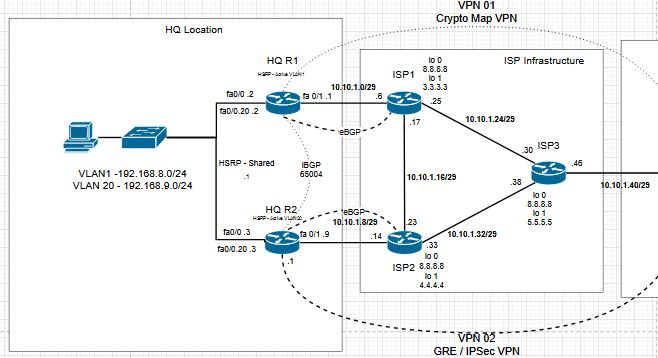CCNP Topology Adding iBGP
iBGP can be used on our HQ internal network, and eBGP for connecting to our service providers. Although we won’t be influencing the routing policy right now, we can go ahead and set the peering up. For the configuration, we will need to add iBGP to both HQ routers, and then add neighbor statements to the ISP 1 and 2 routers. The configuration will be shown for R1 at HQ.

HQ R1 iBGP Configuration
BGP AS 65004 connects the two HQ routers for the iBGP peering. Then, is used to peer each HQ routers with their respective ISP router. The ISP connection will use the ISP /29 network and be a directly connected eBGP peer. We just need two statements for each neighbor. The next-hop-self attribute is also set for the iBGP peering. This changes the next hop of a route being advertised to the iBGP peer to the router, and not to the eBGP peer the route came from.

BGP Verification
We can verify the neighbor relationships and routing with the “show ip bgp summary” command. We can see our two neighbors, and prefixes are received from each one.

Next, looking at the “show ip bgp” command, we can see the prefixes we are receiving. Of interest is specifically the 10.10.1.40/29 prefix. This is advertised from the ISP3, and R1 is receiving it from iBGP and eBGP. The “best path” is over the eBGP connection.

Looking at the specific prefix we can identify all of the BGP attributes, and use this to determine how the path is being identified as “best”.

Reviewing the BGP Path Decision
The AS_PATH attribute for both paths has two autonomous systems listed. As a result, the path selection will look at the “Origin”, this is also the same. Next, MED (Multi-Exit Descriminator) could come into play, but would require two exits to the same ISP / AS number. That means, moving on to the “prefer eBGP over iBGP paths”. In our case the ISP path is an eBGP peer vs the iBGP peer, so we select the local ISP Path.