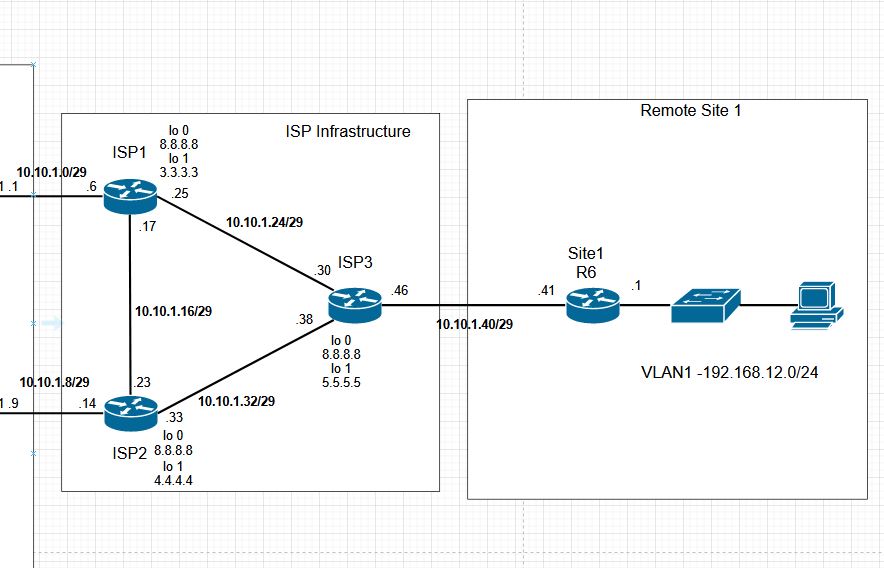CCNP Topology Remote Office
Our remote office will have a very simple initial configuration. The inside and outside interfaces will get IP addresses, NAT will be put in place, and a static route will point to the ISP. The VPN will be done in a separate post to keep each post shorter.

Site 1 Configuration
Starting with the fa 0/0 interface, we add the ip nat outside command and the IP Address 10.10.1.41/29. The fa 0/1 interface gets the 192.168.12.1/24 address and the ip nat inside command.

Since there is only a single ISP, we will create an ACL for identifying NAT traffic. This is used with the overload nat statement, so that inside addresses will have access to the ISP networks.

The last piece before verifying it works is just the default route to the ISP.

Verification of Connectivity
We can ping the gateway for our default route, and the 8.8.8.8 interface at the ISP router. We can also do this using an inside address. Lastly, we can also verify that the nat shows, that the inside local address is translated to an inside global address.

This site set up is very basic, but we will come back next, and set up VPNs to the HQ office.